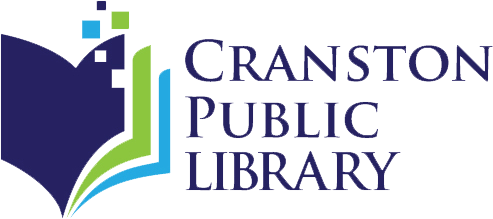C-Lab
 Welcome to the C-Lab
Welcome to the C-Lab
The C-Lab is Cranston Public Library's space for learning, exploring, and experimenting with technology. The C-Lab offers structured classes, innovative programs, one-on-one technology assistance (by appointment), and open hours where the public can drop in.
Computer Classes
Computer classes are offered at the Cranston Public Library's Central Library. They cover a range of topics from Computer Basics to Microsoft Office to social media websites.
All classes are free and open to the public. Registration is not required.
If you have any questions regarding computer classes, please call the Adult Services Department at 401-943-9080 x3 or email us at c-lab@cranstonlibrary.org (opens email).
Open Tech Time
Tuesdays & Thursdays, 2:00 - 4:00 PM at the Central Library, 140 Sockanosset Cross Rd. (link opens in a new tab) and
Wednesdays, 2:00 - 4:00 PM at the William Hall Library, 1825 Broad St. (link opens in a new tab)
Drop in anytime between 2:00 - 4:00 PM and receive help with:
- Tips on using a computer
- Navigating your smartphone, tablet, or older phone
- Writing a basic resume or cover letter
- Applying for a job online
Central Library Only: - Practicing what you learned in one of our computer classes
- Using our Media Preservation Station (convert VHS tapes, cassettes, and vinyl to CD or digital file)
- Learning how a 3D printer works.
No appointment necessary. First come, first serve.
We do our best to help everyone. If we don't know the answer to your question, we will point you in the right direction.
Laptops are available for use at the Central Library.
For more information, call 401-943-9080 x3 or email us at c-lab@cranstonlibrary.org (opens email)
Media Preservation Station
The library offers preservation services for VHS tapes, cassettes, and vinyl records. For more information, please visit our Media Preservation Station webpage (link opens in a new tab)
- VHS and VHS-C Tapes to DVD and/or Digital
- Vinyl Record or Cassette Tape to CD and/or Digital
- 8mm & Super 8mm Film Reel to Digital
- Digitize photos, negatives, slides, and medium format panoramic film.
One-on-one Technology Help Appointments
Can't make it to a Computer Class or Open Tech Time? Book a 1 hour one-on-one technology help appointment with Katherine, the Emerging Technologies Librarian.
Call 401-943-9080 x3 or email kboden@cranstonlibrary.org (opens email)
C-LAB EQUIPMENT
- Lulzbot Mini 3D Printer
- Roxio VHS to DVD Converter
- Ion Audio Tape 2 PC
- Audio-Technica AT-LP60-USB Automatic Stereo Turntable
- Wolverine Moviemaker Pro 8MM/Super 8MM Film to Digital Projector
- Epson Perfection V600 Photo & Negative Scanner
- zSpace 3D Computers
- Dell Latitude 3540 Laptops with Windows 11