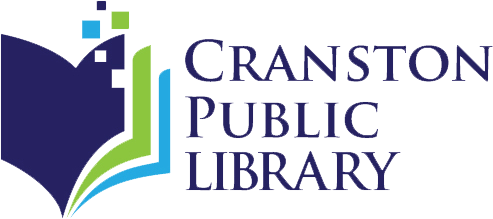- ATTENTION: All Cranston Public Library locations will be CLOSED on Wednesday, Dec 24, Thursday, Dec 25, Sunday, Dec 28, and Jan 1. All locations will be CLOSING AT 5:00 PM on Jan 31. Happy Holidays!
3D Printing
The Cranston Public Library currently maintains a Lulzbot Mini 3D Printer for use by the public in the library's C-Lab. 3D designs may be submitted to be printed and then picked up at a later time.
Before printing, we require that you download and fill out our 3D Printing Policy.
FAQ
What is 3D Printing?
3D printing is the process of making a three dimensional object from a digital file. The object is created by laying down successive layers of plastic material on top of each other until the print is created.
You begin by creating a virtual design on a computer or using a 3D scanner to replicate an existing object. Software is then used to slice the designed object into hundred of horizontal layers. The design is sent to the 3D printer where hot plastic is passed through a super-heated nozzle and laid down layer by layer via a robotic arm. The plastic cools off within a few seconds, so the finished object can be used right away.
For more information and guidance, check out Hubs "What is 3D Printing?"
How do I create or find a design?
There are 2 methods for obtaining 3D designs for printing:
- Download: Check out Thingiverse for free designs.
- Make your own: Many people use computer-aided design (CAD) software to create their own objects for printing. Some commercial software is very sophisticated, but free online software such as Tinkercad can get you started on the concepts of 3D design.
How long does it take to print a design?
Longer than you might think. If an object has many layers or a complicated structure, it can take hours to print. Simpler, flatter designs can be finished in as little as 5 minutes.
Examples:
How do I use the library's 3D printers?
If you have a design ready and just need it printed, you can submit the .stl file to be printed. Before printing, you must first read and sign our 3D Printing Policy. Children under the age of 14 must have their parent or guardian sign the policy in person at the Reference Desk. You may email your design .stl file and signed policy to kboden@cranstonlibrary.org or drop it off on a USB flash drive. We will then email you with an estimated cost for printing which you must agree to before printing commences.
What if I need help with designing or troubleshooting my design?
Library staff are available for printing assistance only.
How much do you charge for a 3D print?
We charge 10 cents per gram of plastic. Before printing, the library will provide an estimated completed cost which you must agree to before printing commences.
What material do you use and can I bring my own?
We use PLA plastic. At this time, we are only printing with the plastic we provide but feel free to email Katherine for more information about colors and material types.
How long will it take for me to get my design printed? What if I have a deadline?
Occasionally the process of 3D printing requires troubleshooting, whether that be from errors with the design or repair of the printer, which is why the library cannot guarantee that a design will be printed by a certain date. We will do our very best to have the design printed in a timely manner.
How large can my design be?
Files can be no larger than 25 MB and must be submitted as .stl files. We cannot print a file over 6 hours long. In regard to proportions, the design must be able to fit on the 3D printer’s platform, so it must be under 6 inches high, 6 inches wide, and 6 inches long for our printers.
Are there any design rules for 3D printing?
3D printing does not do well with “overhangs.” Each layer of a 3D model needs a base layer below it, so the machine will have a hard time printing something that hangs out into space, like the brim of a cowboy hat. We can add breakaway supports to any overhangs that can be snapped off at the end, but the edges might not be as smooth.
How many designs can I have printed?
You may submit one file per week. Please keep in mind though that there may be other patrons ahead of you for printing and that the library cannot guarantee that the design will be printed by a certain date.
What if I have a large project with many files?
The 3D Printing service we offer is experimental and geared toward instructional learning. Since we can only accept one file per week per patron, our service cannot accommodate mass manufacturing or large projects.
You can contact Katherine, the Emerging Technologies Librarian, at kboden@cranstonlibrary.org or 401-943-9080 ext. 3 for further information.